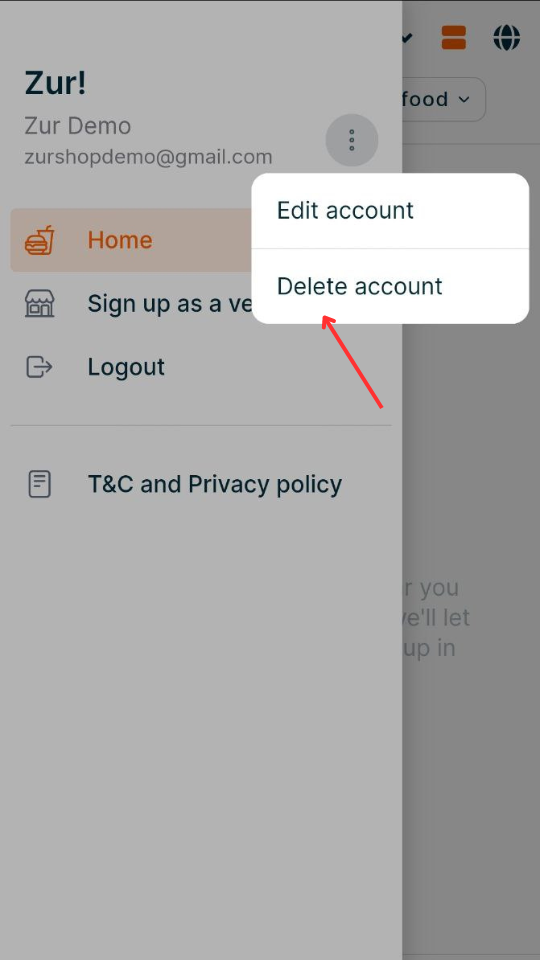Deleting Your Zur Account.
Your privacy and control over your data are our top priorities. If you decide to delete your account and remove your personal data from the Zur platform, please follow these simple steps:
- Log In to Your Account: Start by logging in with your Zur account credentials.
- Access the Side Menu: Once logged in, open the side menu to view more options.
- Select the Options Menu: Click on the three dots located next to your username.
- Choose to Delete User: In the options menu, select the 'Delete User' choice.
Please be aware that this action is irreversible and will permanently delete your account and all associated data. If you have any questions or need assistance during this process, our support team is ready to assist you.